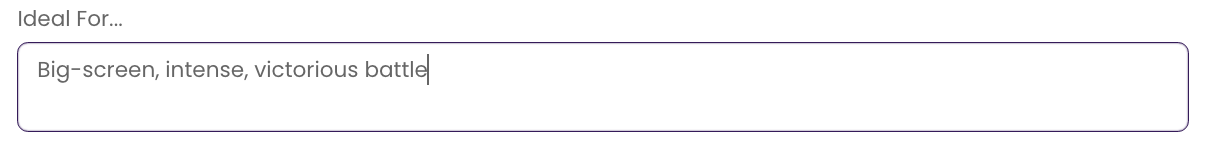All Tutorials ⟩ The CATALOG ⟩ Catalog Workflow ⟩ The KEYWORDS Tab
The KEYWORDS Tab provides fields and features to help you best categorize your track for algorithms, libraries, and search functions, and give your song the best odds for discovery when it counts.

The Keywords tab is found in the CATALOG module to the right of the screen second from the top of the Side Tabs. This is where you enter the Genre and other Keywords that will be added to your track’s metadata.
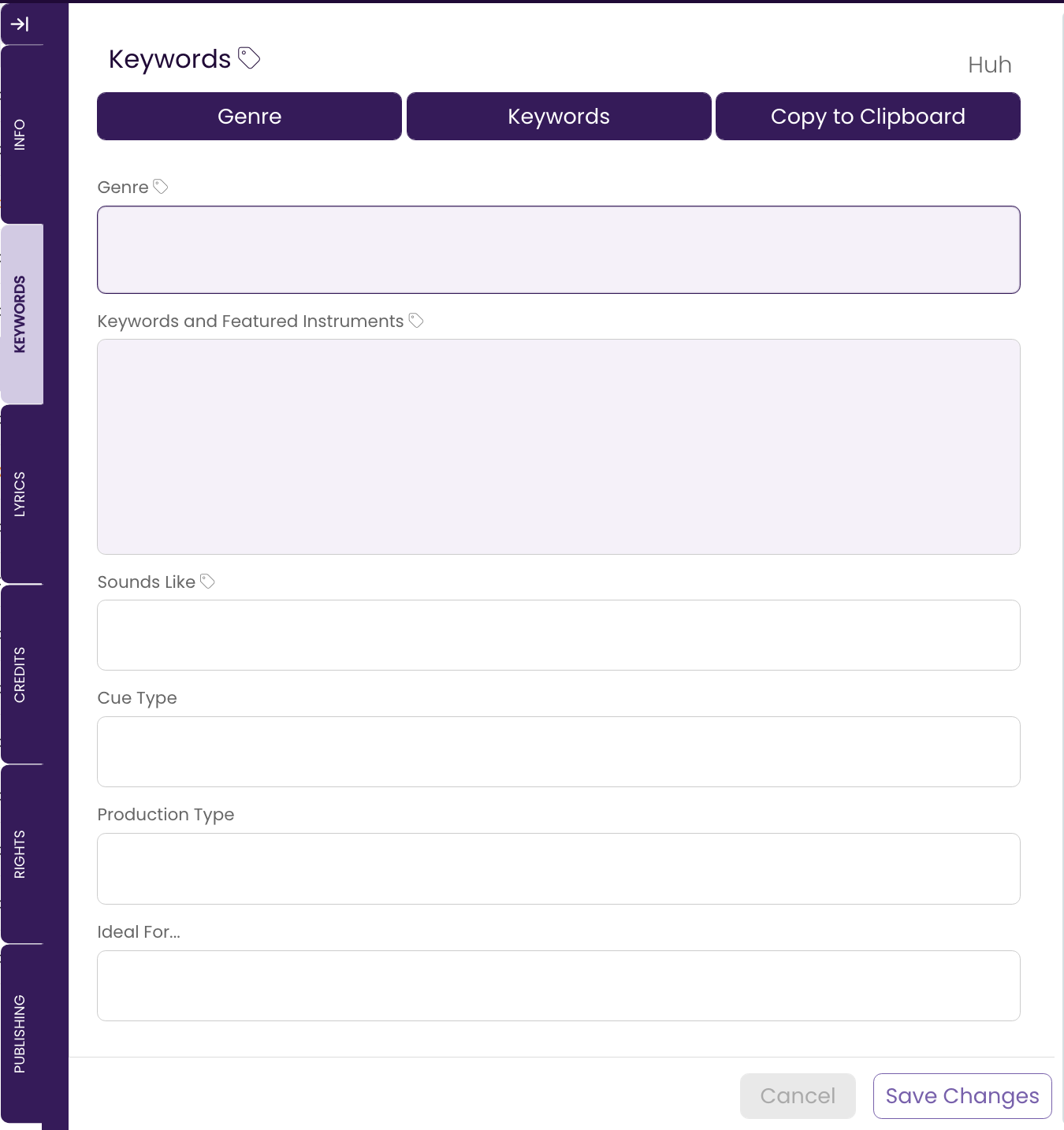
All the information in the KEYWORDS Tab will be added to your track’s metadata when you perform a Tag Files function.
Any Genre information existing on or added to your audio file will appear in the Genre metadata field on your track.
Data that is entered in any of the other fields on the KEYWORDS tab will be copied to the LYRICS field when metadata is tagged to your audio files.
The Genre and Keywords/Featured Instruments fields offer a vast library of terms to choose from to help you come up with your metadata. The remaining fields are simple text entry.
While you will want to specify your Genre in the Genre field so it shows up in the correct metadata field on your audio file, you can choose to enter all your other keywords into a single field if so desired. The separate fields are to help prompt you as you consider what tags to add.
Any Genre information existing on or added to your audio file will appear in the Genre metadata field on your track.
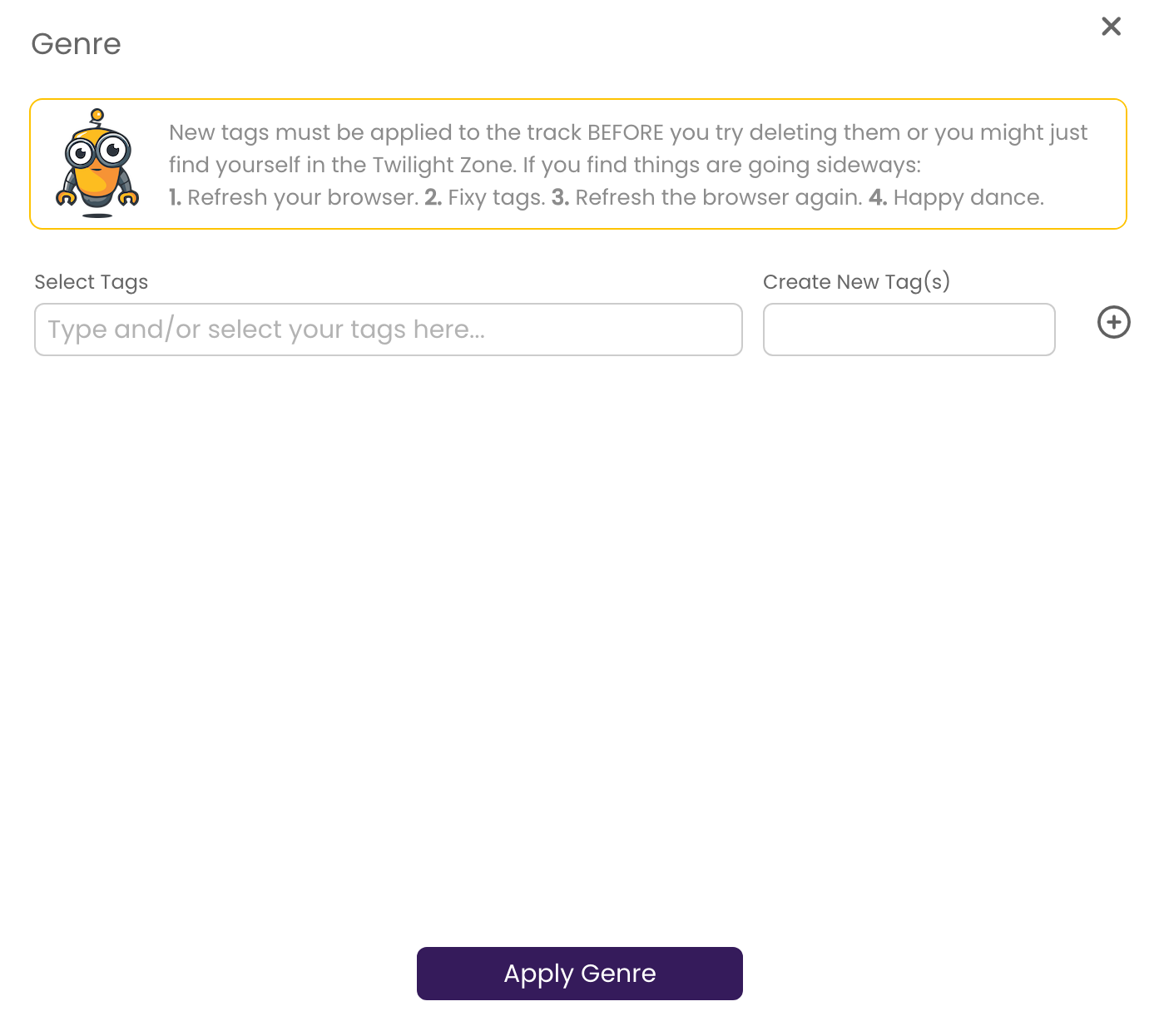
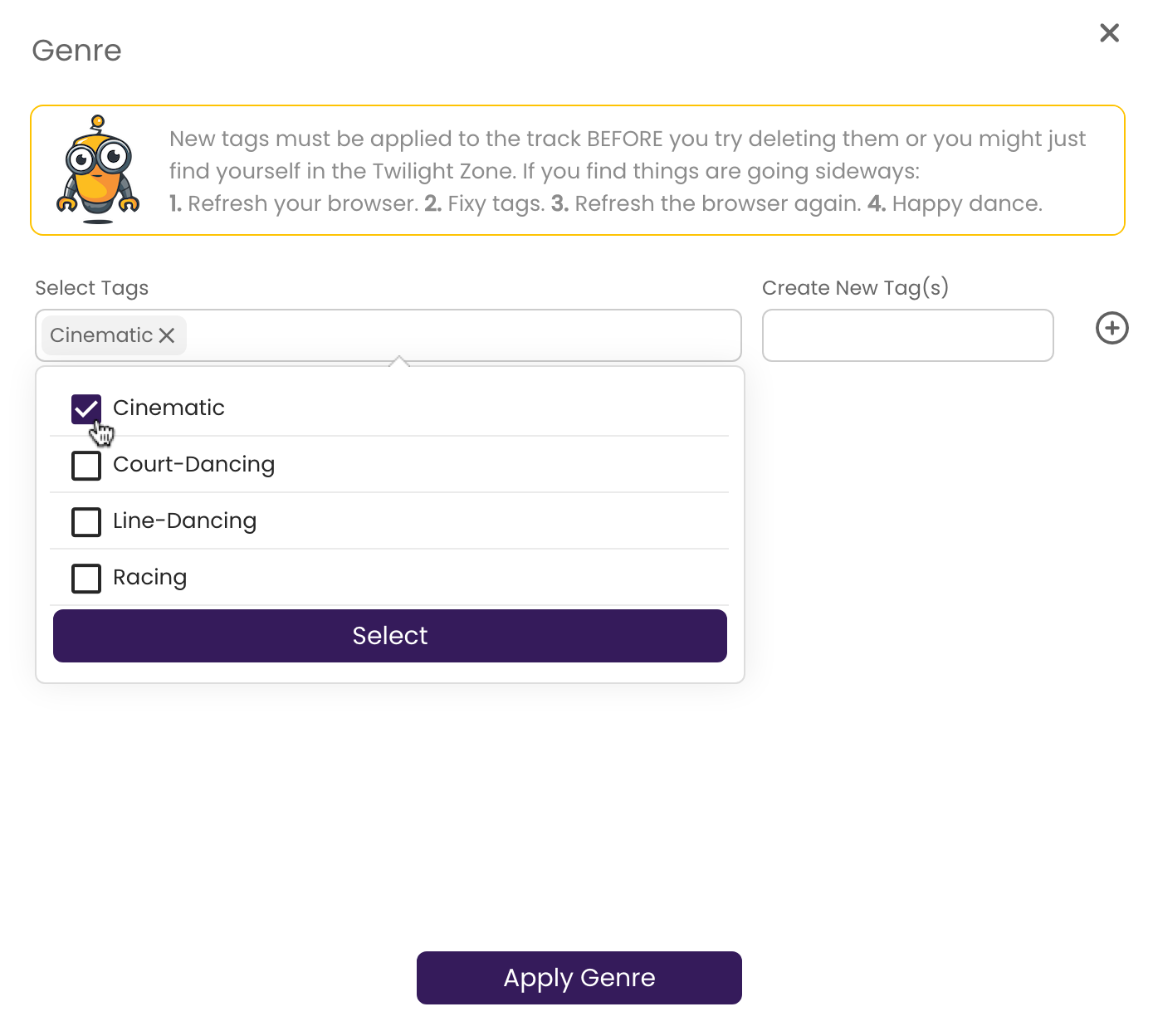
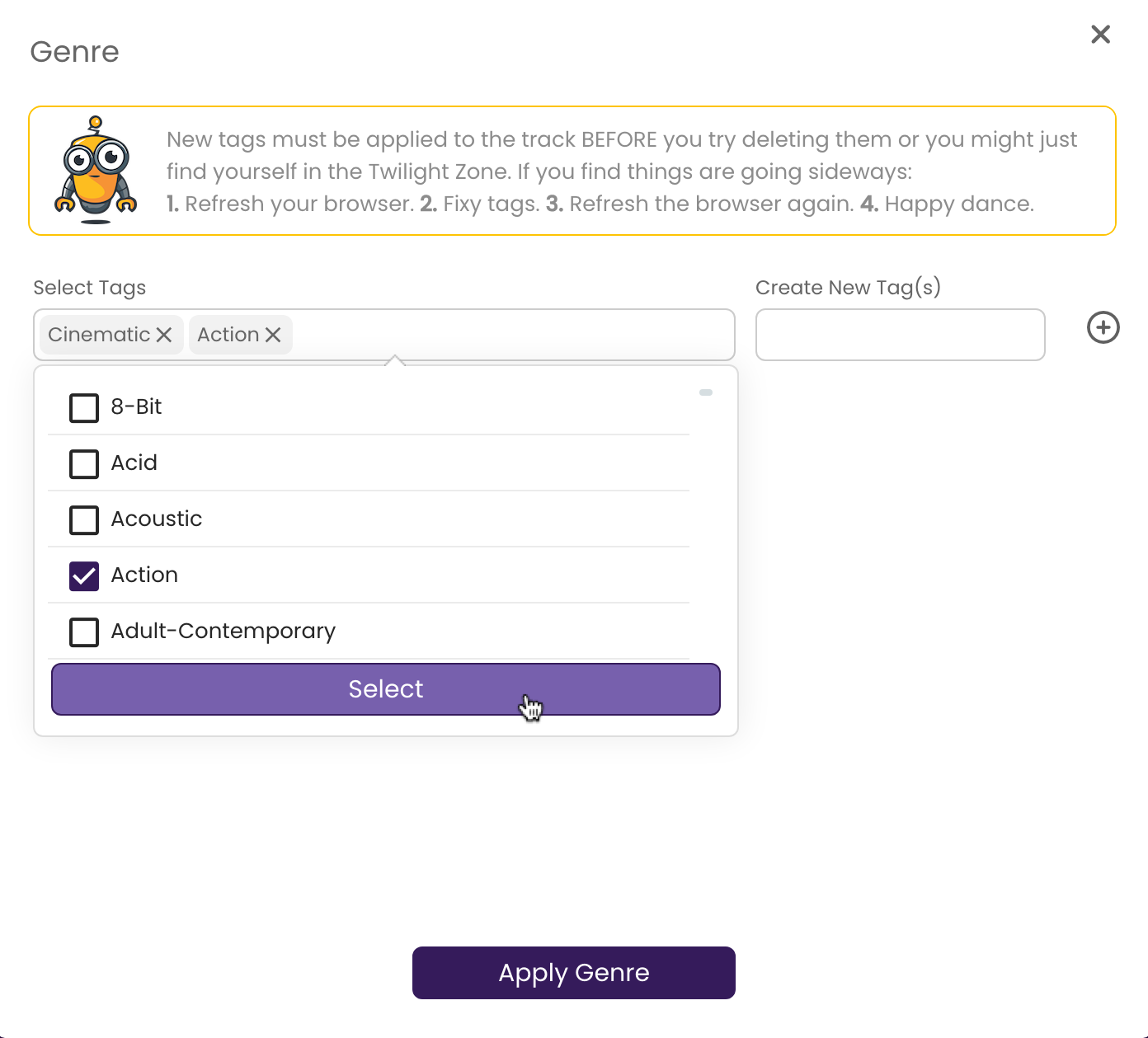
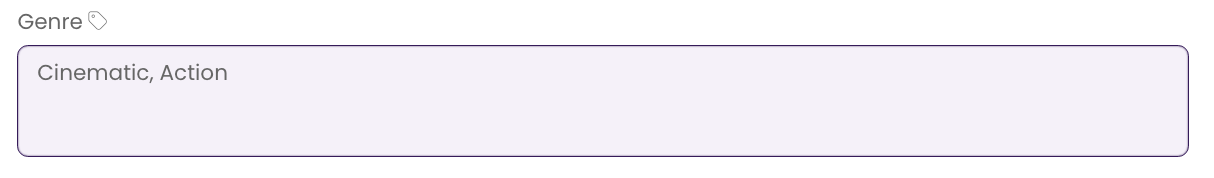
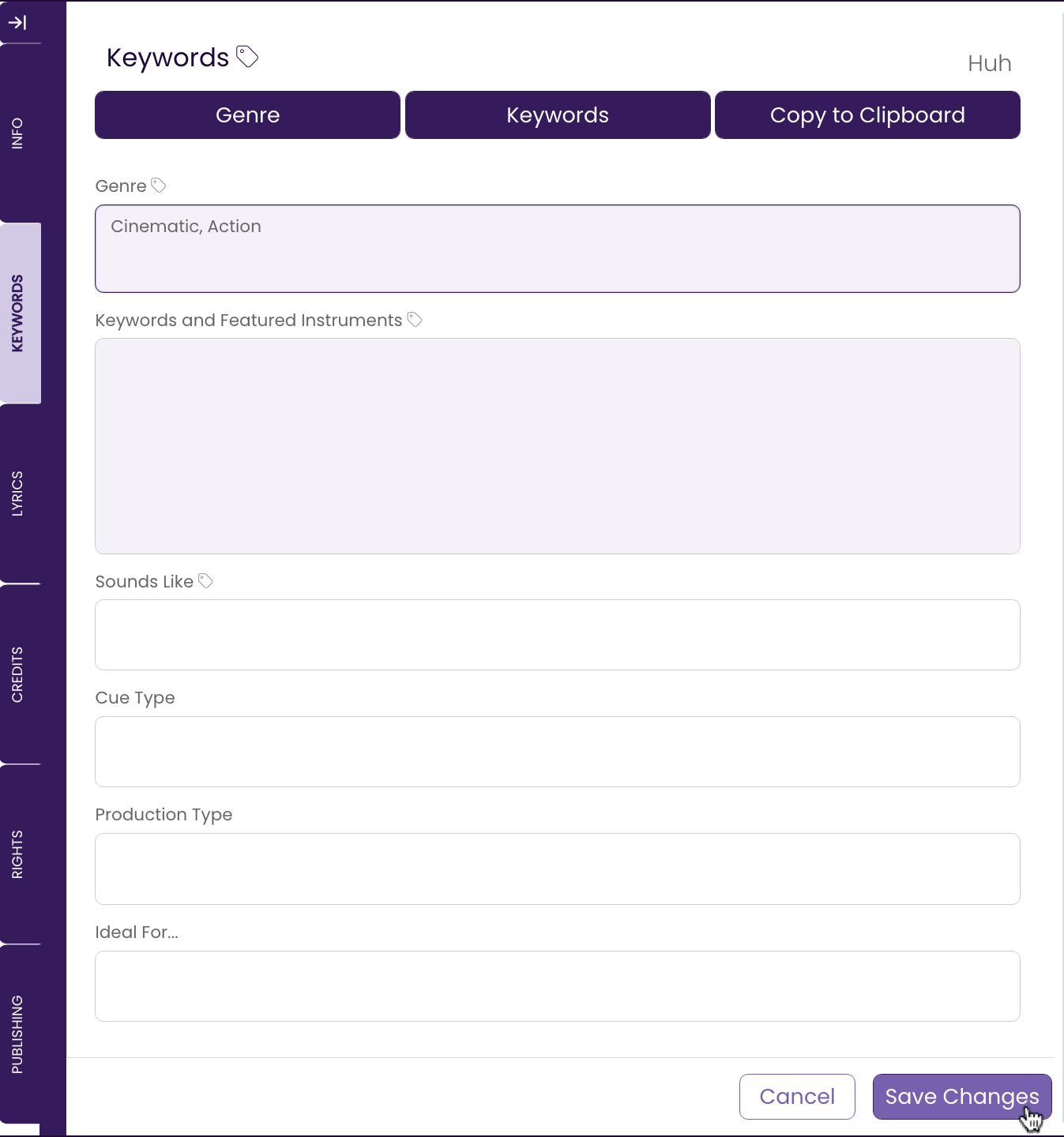
 icon.
icon.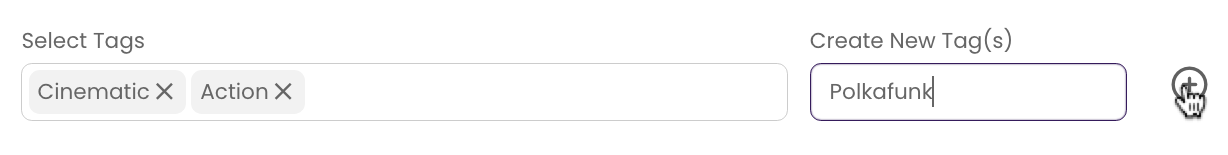
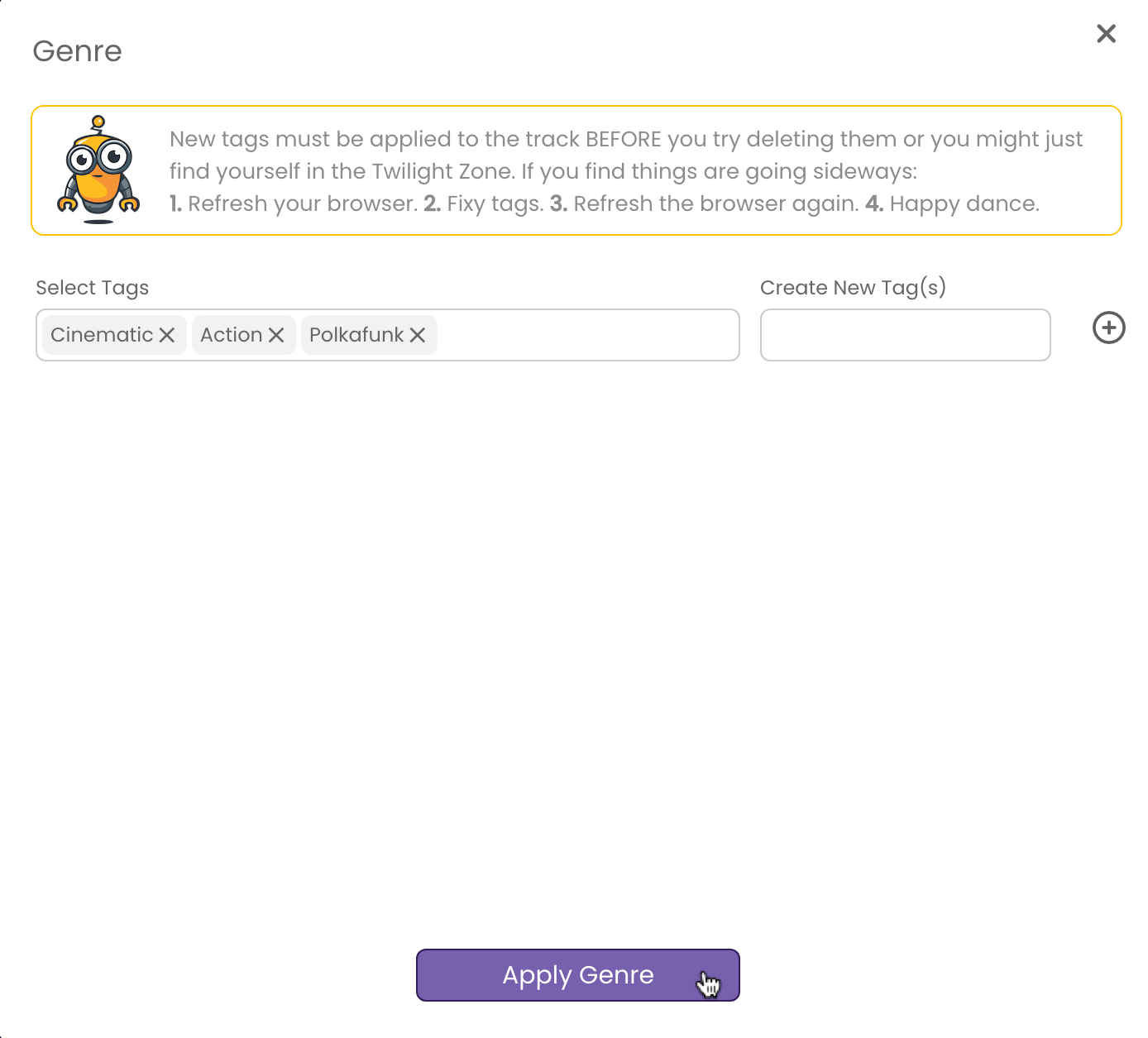
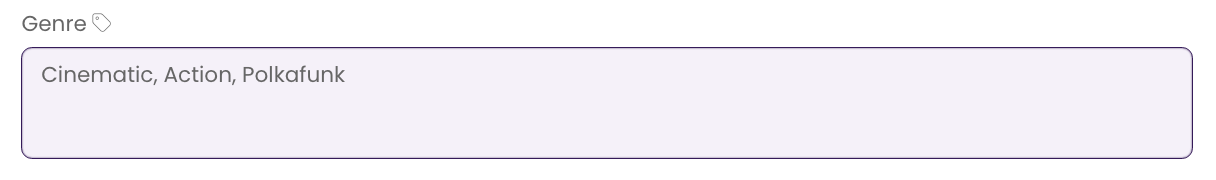
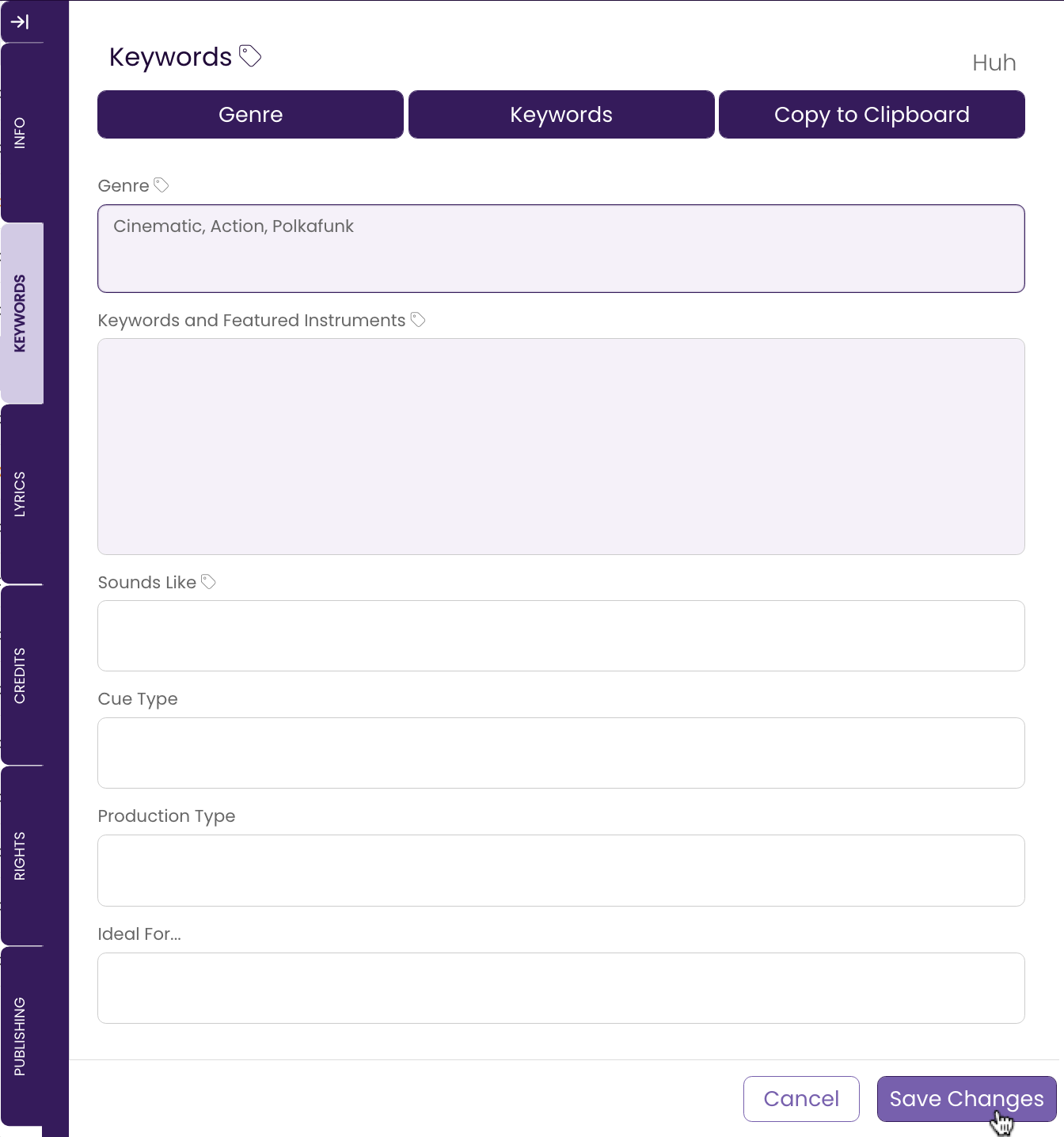
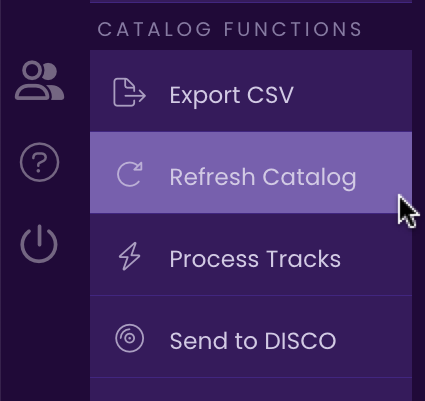 .
.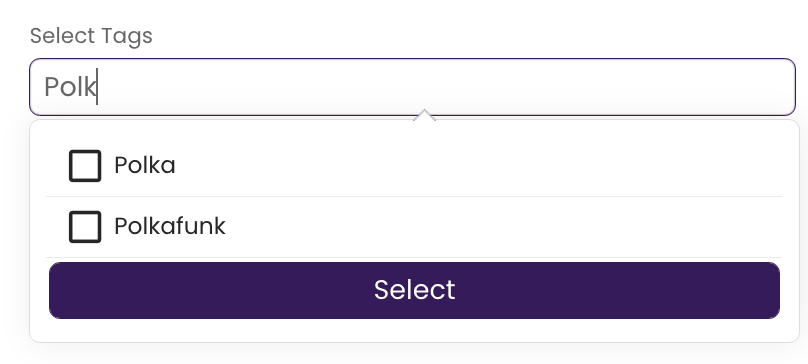
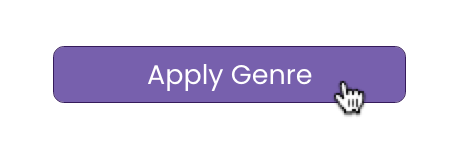
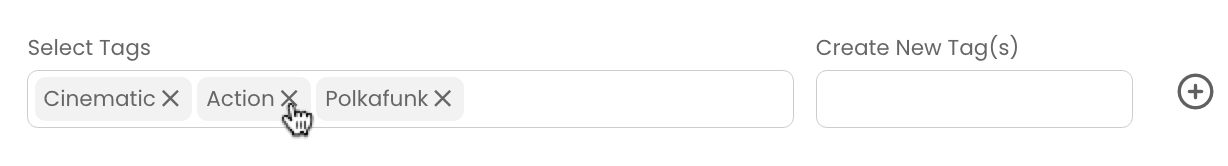
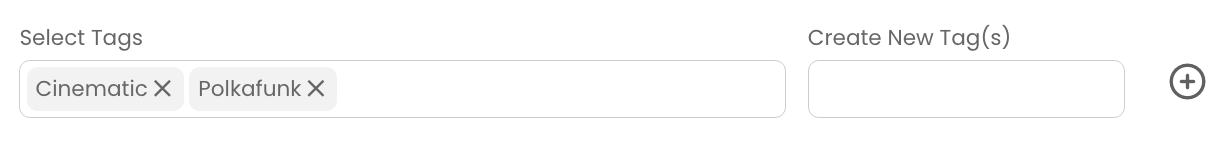
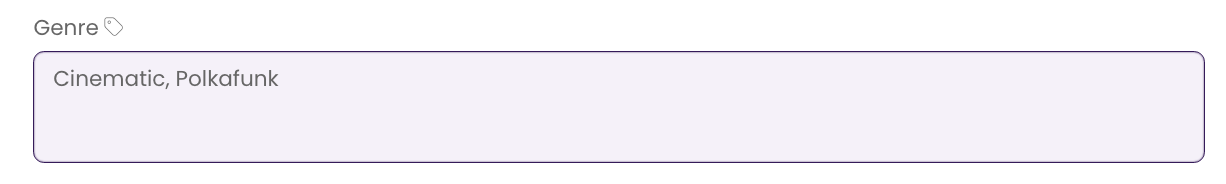
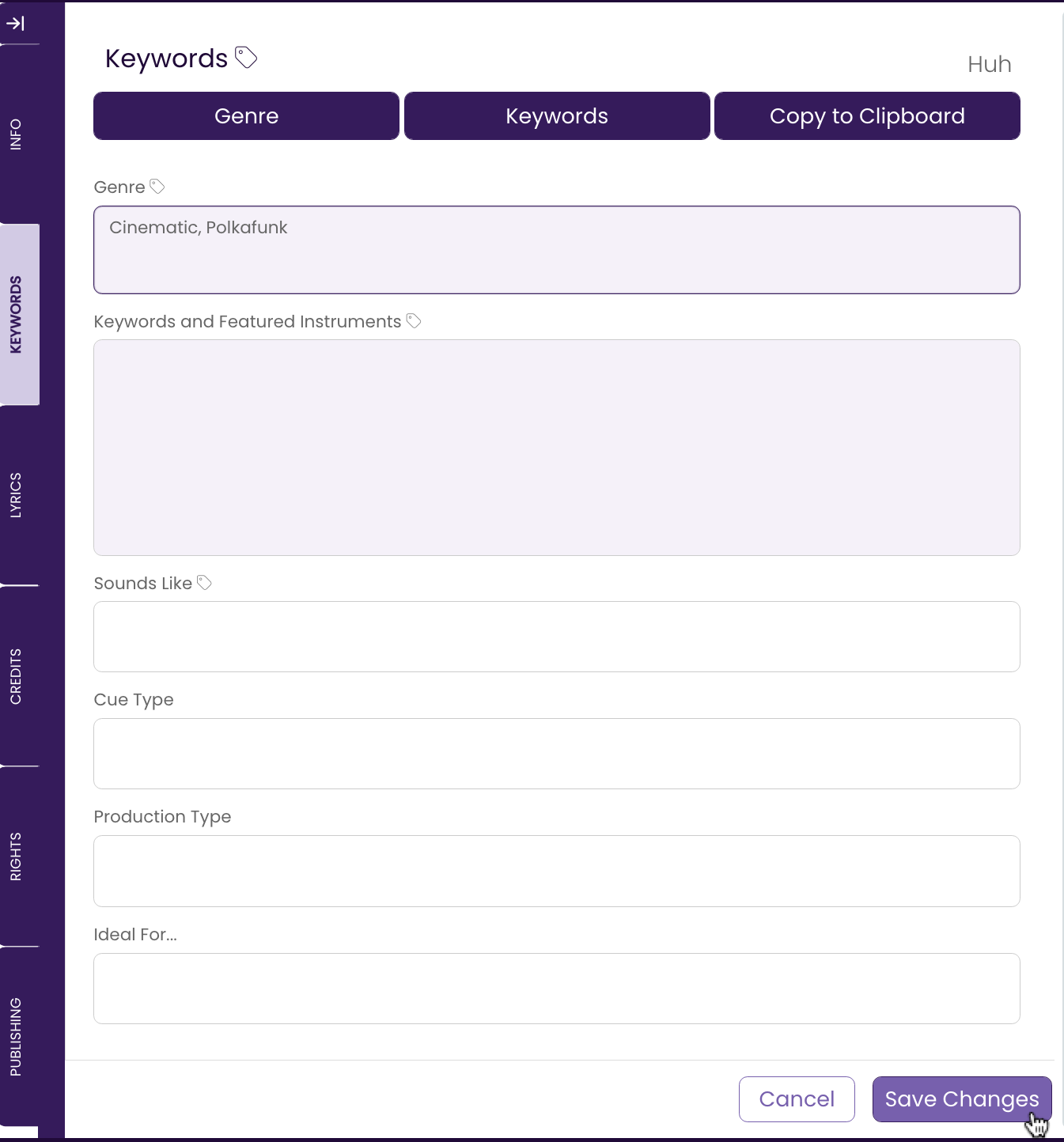
The Keywords and Featured Instruments offers a categorized library of hundreds of descriptive terms to select from. Or you can add your own.
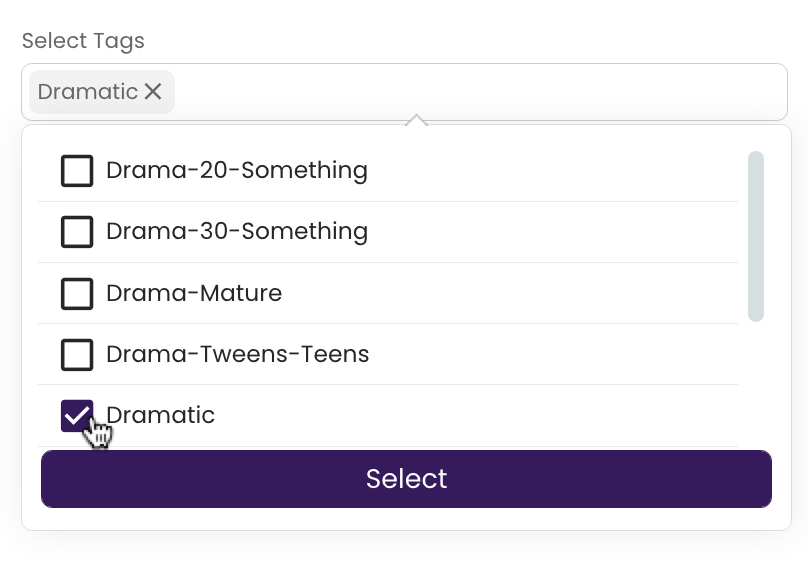
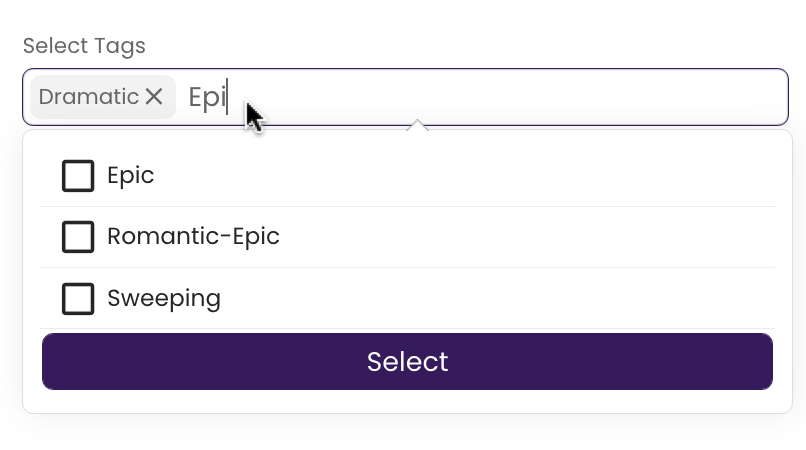
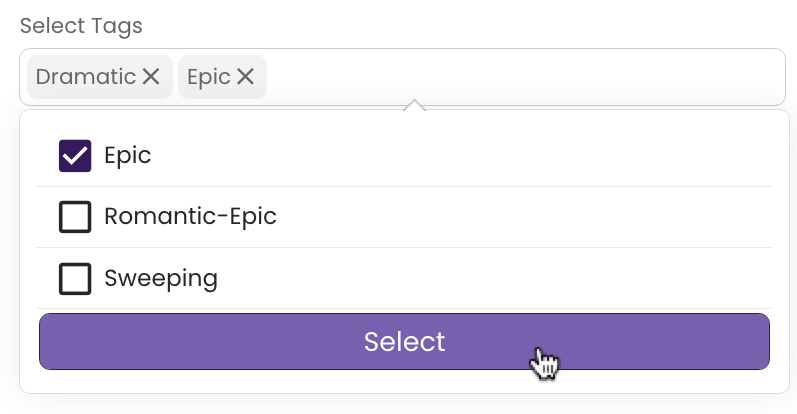
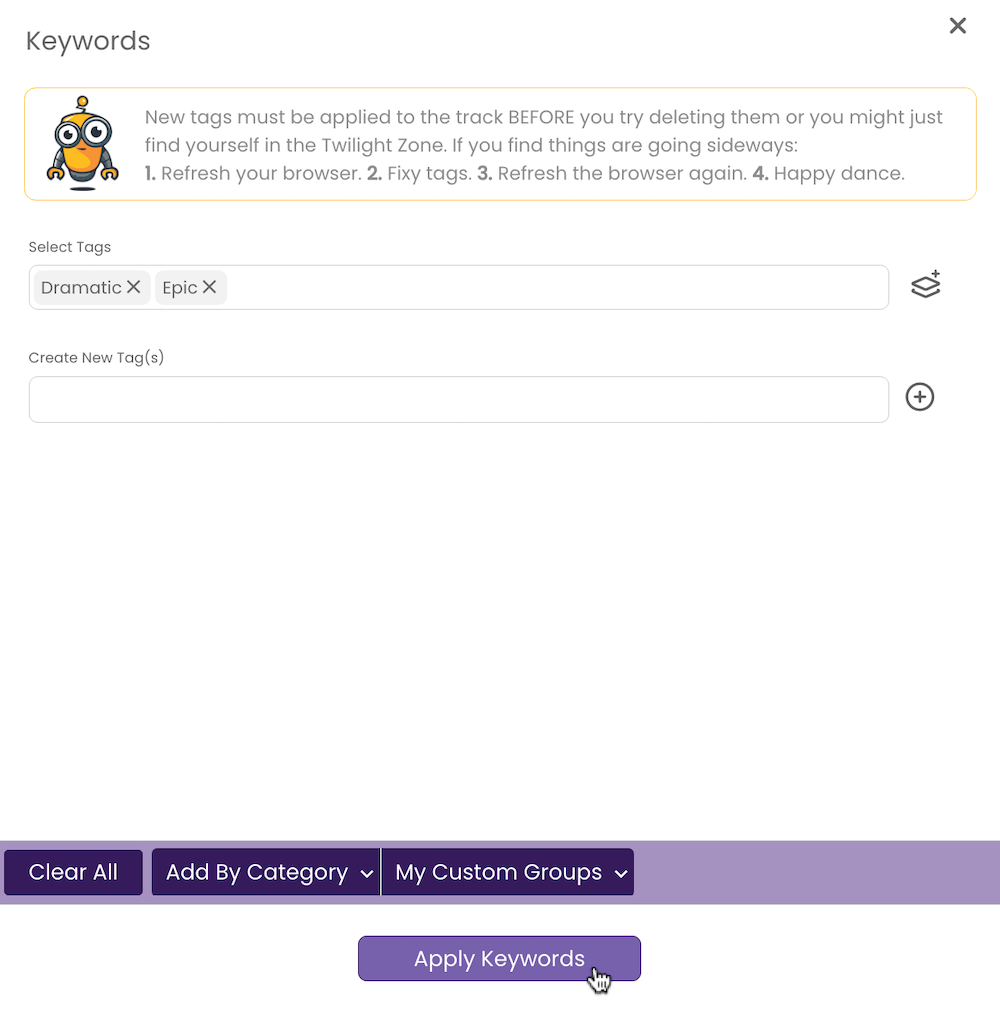
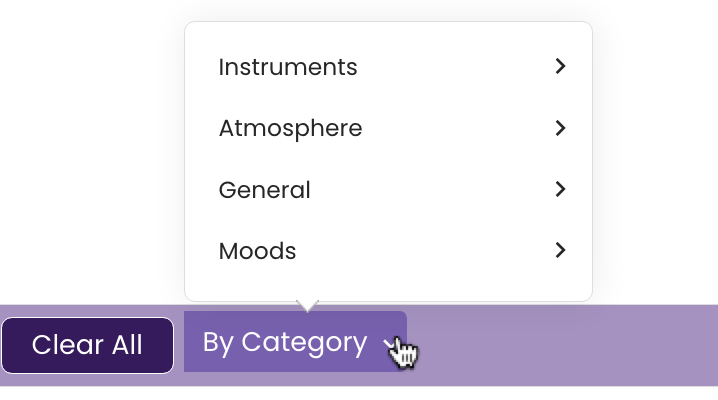
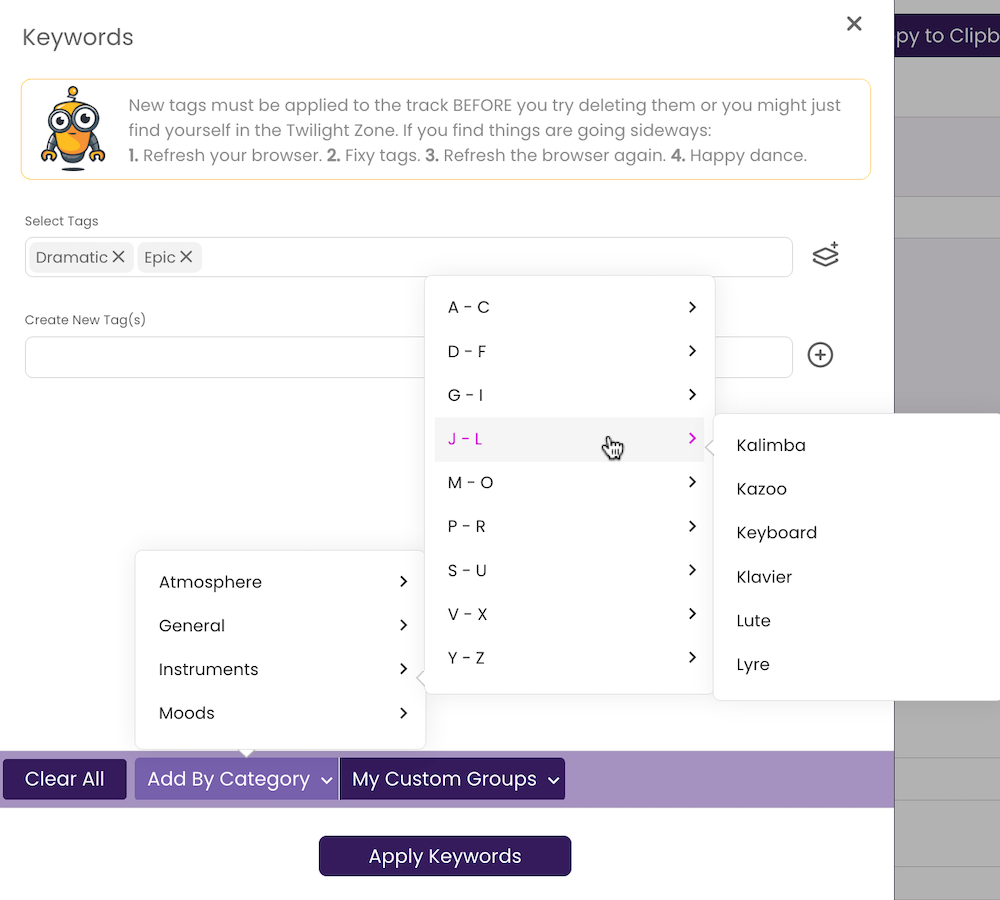
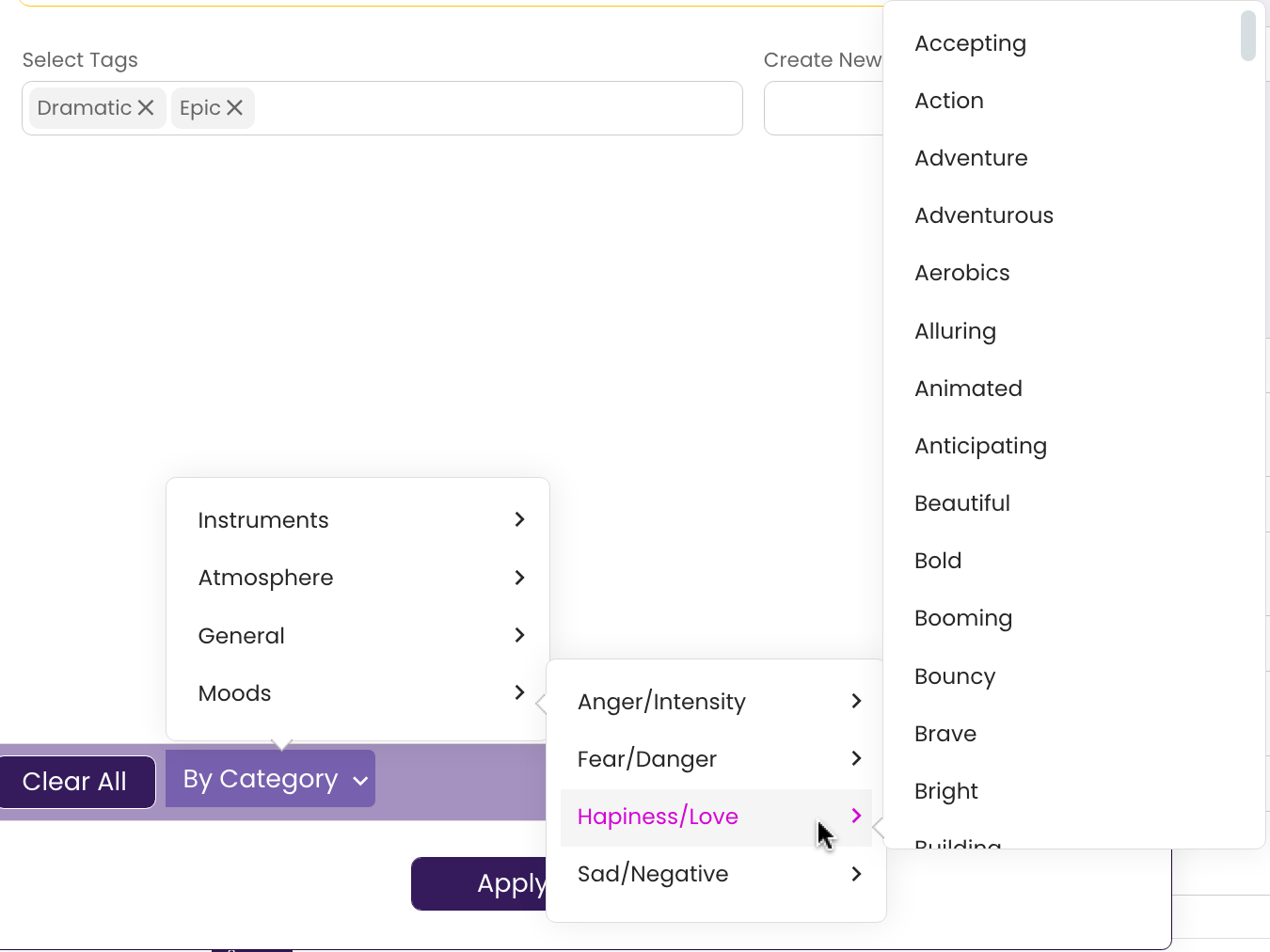
 icon.
icon.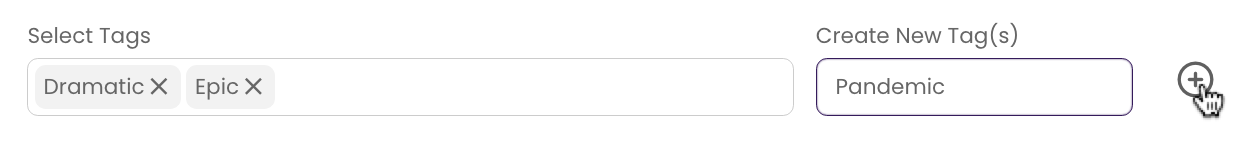

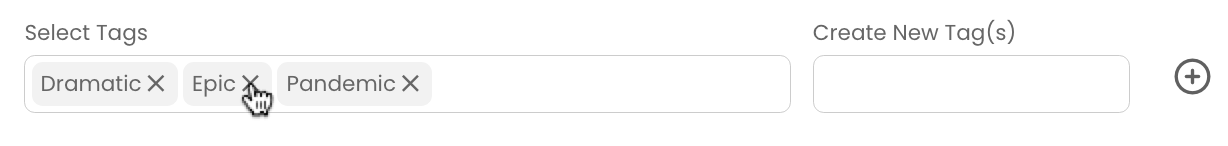
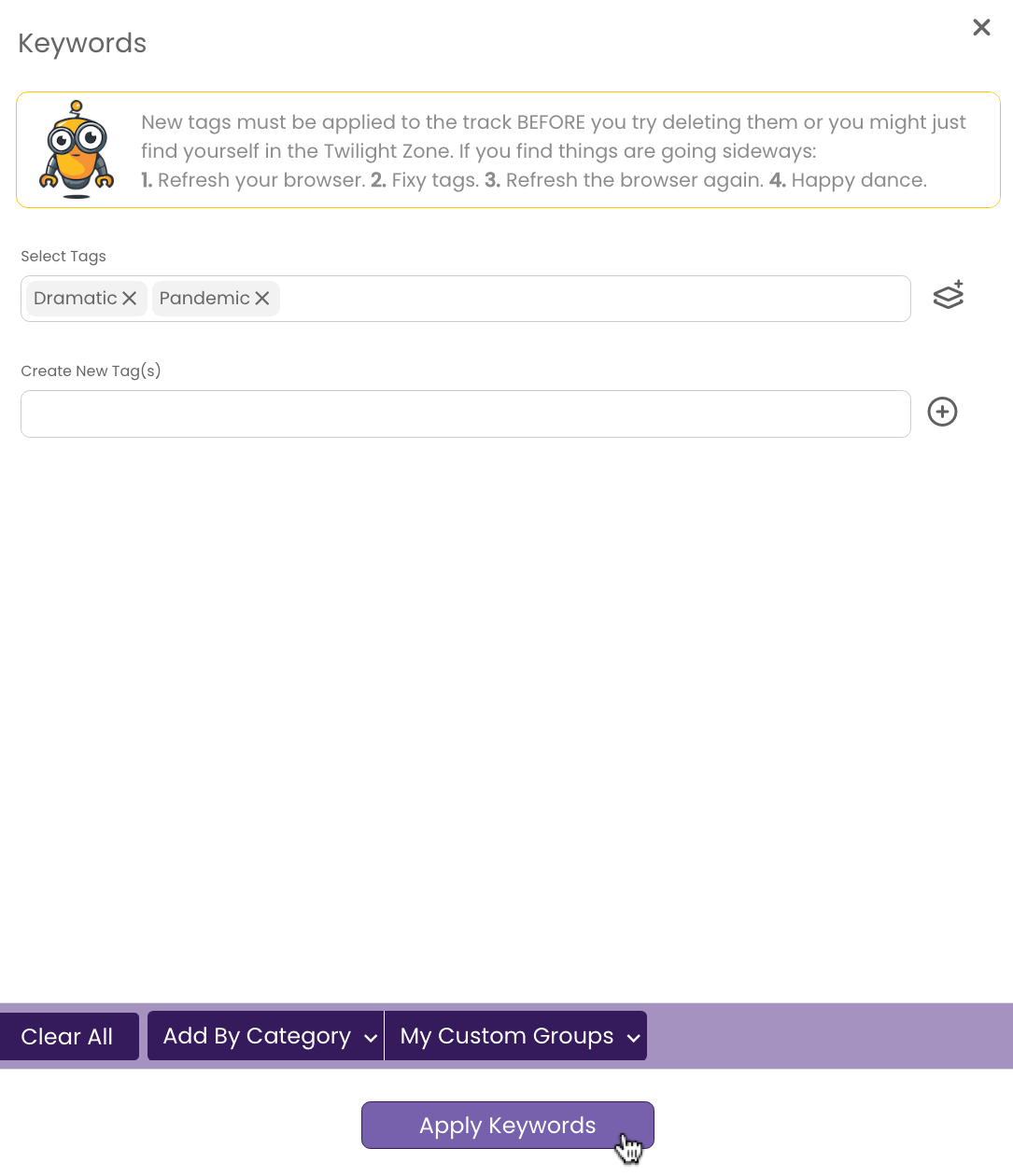
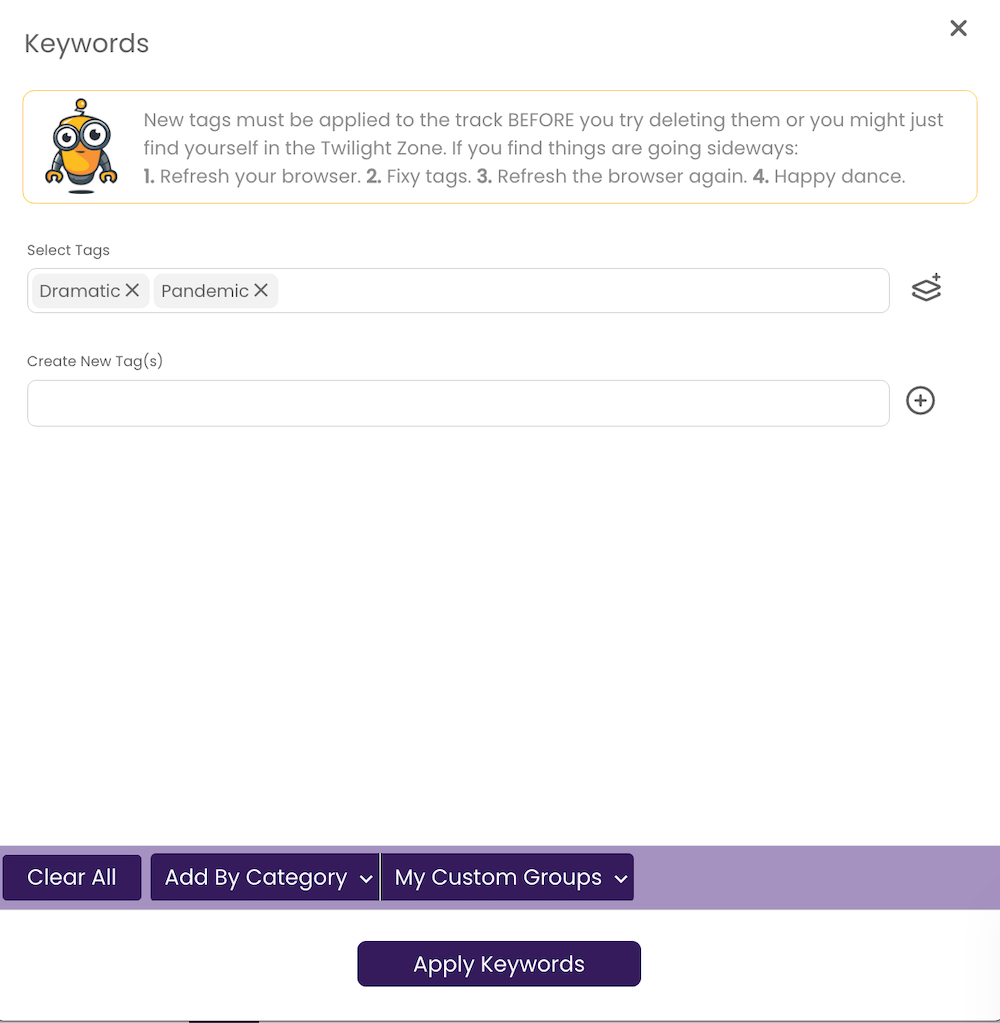


You can copy keywords from a spreadsheet or other document and paste them into TrackStage instead of selecting them individually.
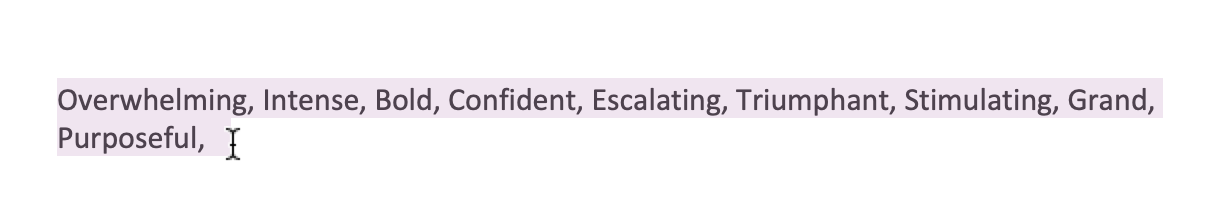
 icon.
icon.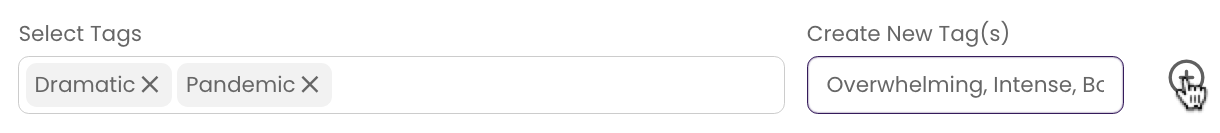
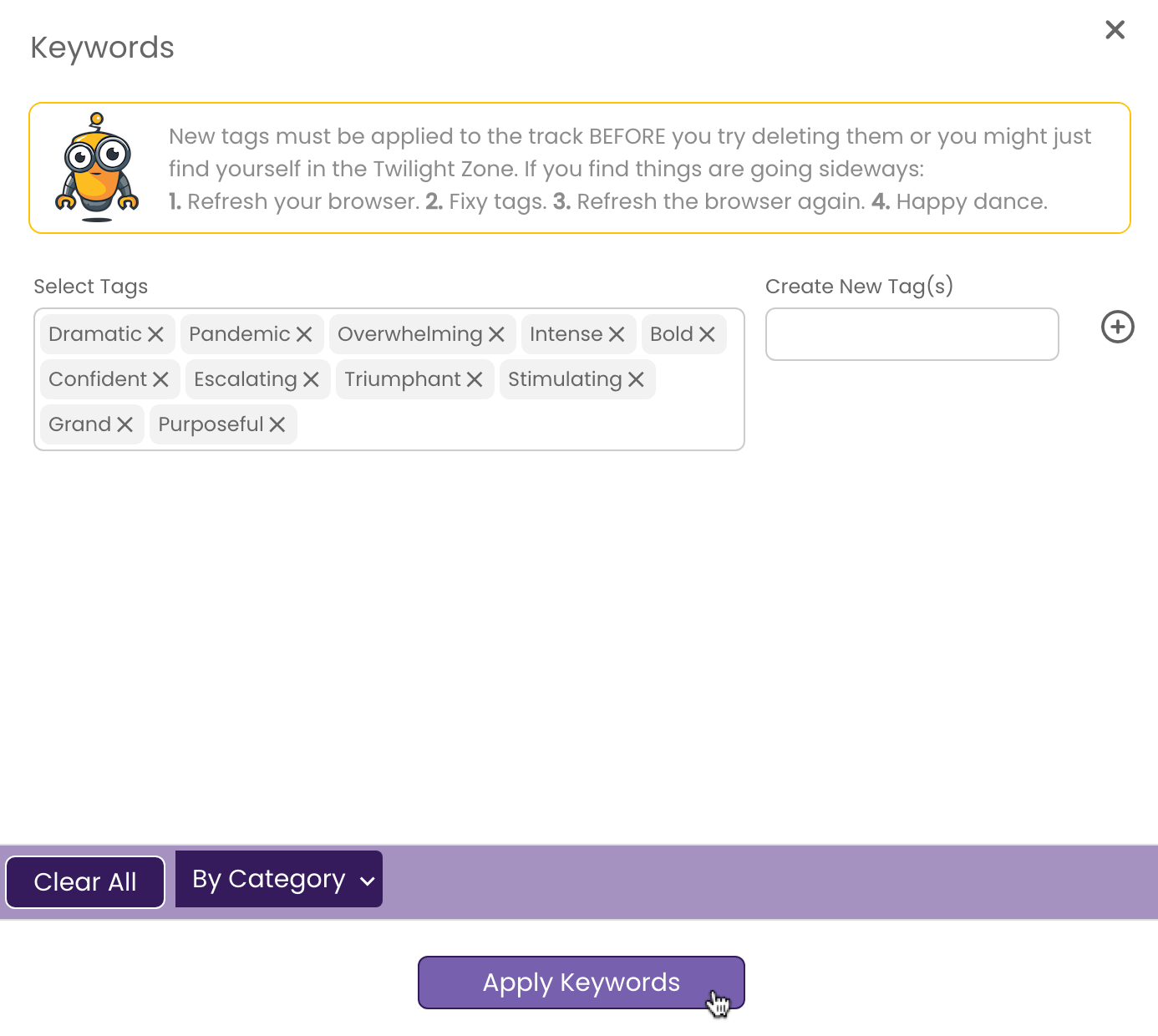
Use the Sounds Like field to enter any popular artists or movies that your song sounds like to aid in clients searching. (i.e. Smashing Pumpkins, Harry Potter). Data entered here will be tagged to your audio files in the Lyrics field.
Why the Lyrics field?
The description field on audio files is limited to 254 characters, but the Lyrics field is virtually unlimited, while still being fully accessible by search algorithms. TrackStage copies all keywords, genres, description and other critical fields to the Lyrics field after any song Lyrics tagged to the file.
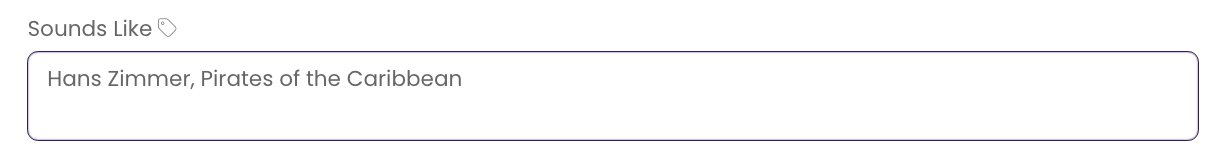
Is your track a trailer? A bed? A stinger? An underscore? Entering a cue type in this field will add it to your track’s metadata, making your track easier to find for clients searching by cue type.
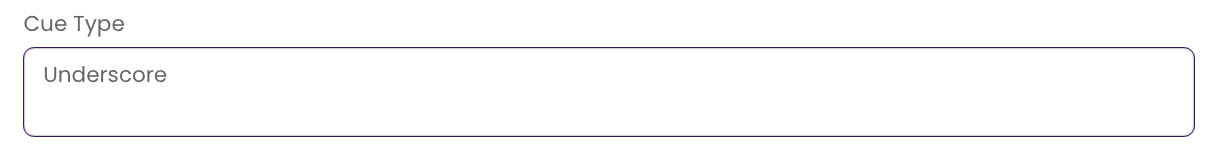
You can further tag your song as being appropriate for certain production types, such as Advertising, Games, Film/TV, etc. Again, this information will be added to your track’s metadata and will be searchable.
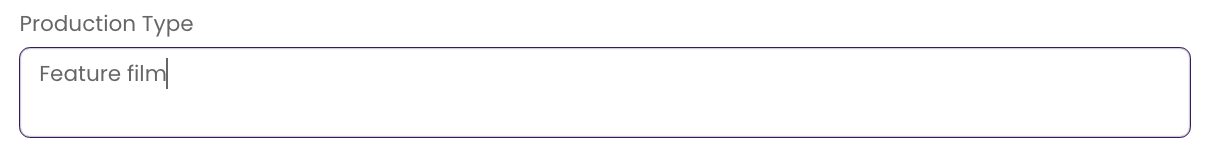
Is your game track ideal for kids’ games? Is your anthemic song ideal for a sporting event? You get the picture…