All Tutorials ⟩ Getting Started ⟩ TrackSync & TrackStage
Learn about the hard-drive based connector that keeps your audio files synced with the online TrackStage portal.

TrackStage is made up of two components that work together to keep your online catalog synced with your projects and tracks on your computer.
TrackStage is the online portal where you access your catalog and manage your music. And because it’s online, you can do this with any browser on any computer with an internet connection anywhere in the world.
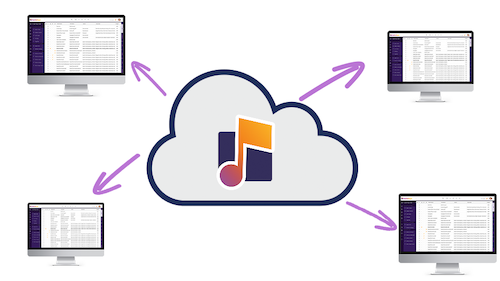
TrackSync is the software connector that is installed on your computer where your audio files live. It’s the helper app that keeps TrackStage synced with your tracks and projects.
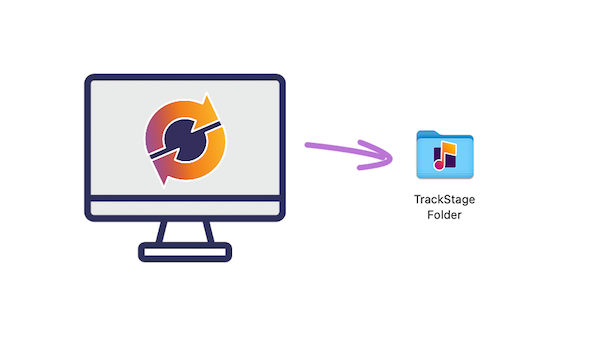 Whatever is in the TrackStage folder on your hard drive, shows up in your online catalog and so does any metadata you already have on those AIFs, WAVs and MP3s.
Whatever is in the TrackStage folder on your hard drive, shows up in your online catalog and so does any metadata you already have on those AIFs, WAVs and MP3s.

With TrackSync you can add track records to your catalog just by dragging the audio files into your TrackStage folder, and it works with TrackStage to let you instantly see which tracks have up to date metadata and which ones don’t.
TrackStage is the world you’ll be living in, but TrackSync is the muscle behind the scenes.